Mount it onto your Smartphone Case
For its large camera bump, the mirror part of Uyuni Mirror interfere with the lens and could not be mounted at the right angle onto iPhone 14 Pro. However, mounting it onto a smartphone case enables you to attach the mirror vertically.
Disable the Macro Mode
It often gets switched to macro mode automatically when photographing on iPhone 14 Pro. In such cases, disable the macro mode by setting it OFF. First, head to “Settings” > “Camera” and enable “Macro Control”
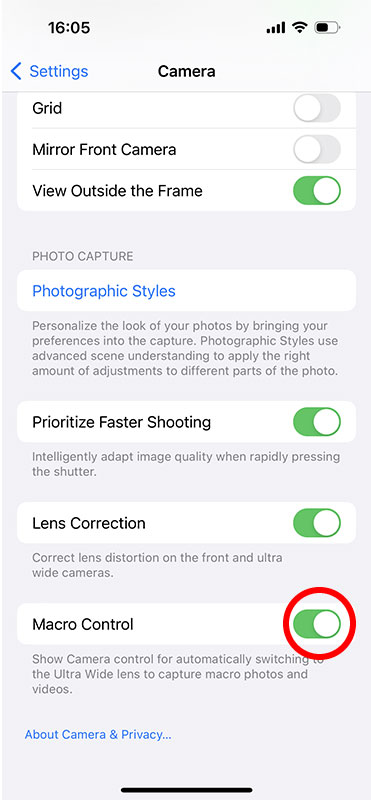
Activate the camera and see if it is in macro mode. If it is, tap the “macro mode icon” on the screen to disable it.



